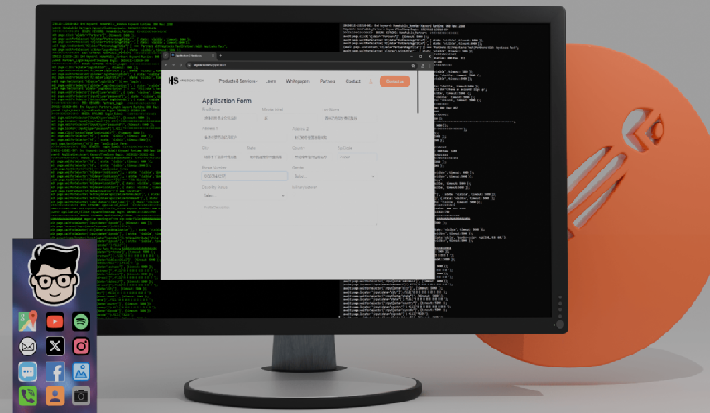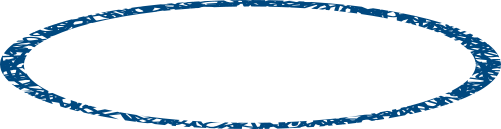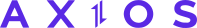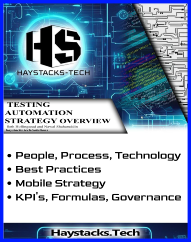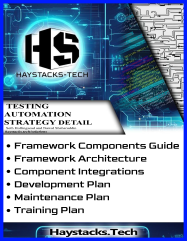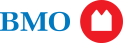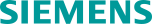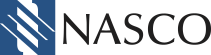If you are building a SaaS or Mobile Application, we built the QA framework that you want for your business so that you don't have to. Using open source technologies. Leverage our decades of experience to accelerate your own business, lower costs, improve reliability.
Similar Customers
Frequently Asked Questions
A testing automation framework is much more than just a tool for authoring test scripts. It is a collection of structured business processes, KPI metrics and formulas, people processes, training processes, tools, tool integrations, data, data processes, technology, and code. Some of the tools in this tool stack are:
- Test Runner
- Assertion Library
- Browser Execution Engine
- Device Execution Engine
- API Execution Engine
- Data Management (Generation, Lifecycle, Registration, Provisioning, Decommissioning)
- Input Data
- Assertion Data
- Test Results Data
- Locator or Selector Factory
- Logging & Debugging
- Performance Tracking
- Reporting & Analysis
- Dashboarding
Additional details contained in our white papers: https://haystacks.tech/whitepaper
A QA testing automation framework is essential for organizations that want to improve software quality, accelerate testing cycles, lower costs, and optimize resource efficiency. It provides a structured, repeatable, and reusable approach to automating tests, ensuring consistency, scalability, and maintainability across test suites. Without a proper framework, teams often struggle with inefficiencies, high maintenance costs, and an inability to scale test automation effectively.
Key Reasons to Use a QA Testing Automation Framework:
- Increased Efficiency and Speed of Testing:
- Manual testing is time-consuming, repetitive, and error-prone.
- Automation frameworks enable parallel execution of tests, significantly reducing test cycle durations.
- Faster test execution means quicker feedback loops, helping teams identify defects early in the software development lifecycle (SDLC).
- Supports in-sprint testing, allowing teams to validate new code without slowing down development.
- Scalability and Maintainability:
- Automated frameworks support modular test design, reducing duplication and improving maintainability.
- With data-driven and keyword-driven capabilities, the framework allows test cases to be dynamically generated without rewriting test scripts.
- Helps manage technical debt, preventing test automation from becoming unmanageable over time.
- Improved Test Coverage and Consistency:
- Enables thorough regression testing, ensuring that new changes don’t introduce defects in existing functionality.
- Supports cross-platform and cross-browser testing, ensuring software works across different user environments.
- Enhances test case reusability, allowing the same scripts to be used across multiple scenarios.
- Enhanced Defect Detection and Quality Assurance:
- Provides detailed logging and reporting, enabling faster triage and root cause analysis of failures.
- Captures test execution telemetry, including performance tracking, screenshots, video logs, and error messages.
- Reduces false positives and false negatives through AI-driven test results analysis, leading to better defect classification.
- Integration with DevOps and CI/CD Pipelines:
- Seamlessly integrates with Continuous Integration and Continuous Deployment (CI/CD) tools such as Jenkins, GitLab, and Azure DevOps.
- Enables continuous testing, allowing automated tests to run at every stage of the development cycle, improving software reliability.
- Reduces bottlenecks by providing real-time feedback on code changes, accelerating the release process.
- Cost Savings and Higher ROI:
- Reduces manual testing effort, allowing QA teams to focus on more strategic and exploratory testing.
- Helps optimize testing resources, reducing the need for large manual testing teams.
- Prevents costly defects from reaching production, avoiding revenue losses and reputational damage.
- Supports Compliance, Security, and Governance:
- Many industries require audit trails and compliance reporting (e.g., finance, healthcare, government departments).
- Automated frameworks generate structured reports that meet regulatory requirements and ensure software compliance.
Conclusion:
A QA Testing Automation Framework is not just about automating tests - it is a strategic enabler for delivering high-quality software at speed and scale, on time and on budget, or even ahead of schedule and under budget. It enhances efficiency, accuracy, and consistency, supports continuous testing, and reduces manual effort and operational costs. Without an automation framework, organizations risk slower release cycles, increased technical debt, and higher defect rates.
By implementing a modular, scalable, and data-rich automation framework, businesses can maximize test coverage, integrate seamlessly with DevOps, and future-proof their QA strategy.
Additional details contained in our white papers: https://haystacks.tech/whitepaper
A robust QA automation framework can test a variety of applications, including:
- Web applications (SaaS platforms, cloud-based software)
- Mobile applications (iOS, Android)
- API services (REST, GraphQL, SOAP)
- Desktop applications
- Microservices-based architectures
Additional details contained in our white papers: https://haystacks.tech/whitepaper
Test automation is a critical component of DevOps as it enables Continuous Testing within CI/CD pipelines. Automated tests help validate code changes quickly, ensuring that software updates are reliable and meet quality standards before deployment. By integrating automated testing into DevOps workflows, teams can achieve faster releases, reduce defects, and improve collaboration between development and operations teams.
Specifically, this is accomplished by creating pull request test runs that can run smoke tests and/or a reduced suite of regression tests to check for the introduction of defects at the time a developer pushes code to a feature branch. This can be triggered automatically, and feature branches with broken tests can be automatically rejected from the code merge process until the broken tests are fixed. This is known as a Gated Check In (GCI). Automation tests should be run in addition to code quality checks such as SonarCloud, SonarQube, Linter, or other similar tools such as Coverity and Unit Testing.
Additional details contained in our white papers: https://haystacks.tech/whitepaper
Functional Testing: Focuses on verifying that the application behaves as expected based on requirements. This includes various testing types such as:
- Unit Testing
- UI Testing
- API Testing
- Integration Testing
- End-to-End Testing
- Business Logic Validation
Non-Functional Testing: Evaluates performance, security, scalability, and other quality attributes of the application. Examples of non-functional testing include:
- Load Testing
- Pentration Testing
- Monkey Testing
- Accessibility Testing
Automated Testing: Faster execution, higher efficiency, and repeatability; ideal for regression testing, performance testing, and large-scale testing scenarios.
Manual Testing: More flexible for exploratory, usability, and edge-case testing; necessary for scenarios that require human intuition and observation.
A well-balanced QA strategy combines both automated and manual testing to maximize coverage and quality. Manual testing can also be necessary for many field-related observations, such as haptic feedback.
Additional details contained in our white papers: https://haystacks.tech/whitepaper
A QA Automation Framework provides a structured environment for executing automated tests efficiently, ensuring consistency, scalability, reliability, ruggedness, resilience, and maintainability. It integrates various components to enable seamless test execution across web, mobile, API, and cloud applications. A well-designed framework optimizes test coverage, accelerates release cycles, and enhances defect detection.
Modular and Scalable Architecture
- Designed with a separation of concerns, ensuring that test scripts, data, and configurations are all independently managed.
- Supports plug-and-play integration with various testing tools and CI/CD pipelines.
- Enables reusable test components, reducing redundancy and improving maintainability.
Multi-Platform and Cross-Browser Testing
- Supports testing across web, mobile, API, desktop, and cloud applications.
- Compatible with multiple browsers (Chrome, Firefox, Safari, Edge, Opera) and operating systems (Windows, MacOS, Linux, Android, iOS, iPadOS).
- Enables parallel execution for faster test runs across different environments.
Data-Driven and Keyword-Driven Testing
- Allows test execution with different sets of input data (CSV, JSON, XML, Excel) for maximum use case needs.
- Supports keyword-driven testing, enabling testers to create test cases using human-readable keywords without coding knowledge.
- Ensures parameterization, reducing the need for hardcoded test values and improving reusability.
Seamless CI/CD Integration for Continuous Testing
- Integrates with Jenkins, GitLab, Azure DevOps, GitHub Actions, and Bamboo to enable automated test execution as part of the deployment pipeline.
- Supports trigger-based execution, automatically running tests upon new code commits.
- Provides real-time feedback to developers, accelerating defect resolution and release cycles.
Robust Test Execution Engine
- Utilizes a test runner such as Hay-CAF to execute test cases efficiently.
- Manages test dependencies, environment configurations, and parallel test execution.
- Supports recovery mechanisms to handle test failures gracefully, reducing false positives.
API Testing and Service Virtualization
- Enables end-to-end API validation, checking request-response integrity, authentication, and performance.
- Supports service virtualization, allowing API tests to run even when backend services are unavailable.
- Works with REST, SOAP, GraphQL, gRPC, and WebSocket testing tools.
Advanced Reporting and Logging Capabilities
- Generates detailed execution reports with logs, screenshots, lines of code, and failure reasons.
- Supports real-time dashboards for tracking test coverage, pass/fail rates, and performance trends.
- Logs detailed test telemetry, including test run durations, keyword run durations, browser or device action durations, environment details, and assertion failures.
Locator and Selector Factory for UI Automation
- Implements a Locator Factory to manage UI elements dynamically, reducing flakiness in automated UI tests.
- Supports XPath, CSS Selectors, and AI-driven locators for robust UI interactions.
- Automates Page Object Model (POM) implementation to enhance test maintainability.
Performance Testing and Monitoring
- Supports performance benchmarking by tracking test execution times and system resource utilization.
- Measures response time, page load speed, and system behavior under load.
Security and Compliance Testing
- Implements security validation for authentication, encryption, and data privacy.
- Ensures compliance with GDPR, HIPAA, ISO 27001, and SOC2 standards.
Conclusion
A QA Automation Framework is more than just a set of test scripts - it is a scalable, adaptable, and intelligent system of systems that drives high-quality software releases. By integrating multi-platform testing, CI/CD workflows, API testing, reporting, and AI-driven automation, modern frameworks empower teams to accelerate development cycles, enhance test accuracy, and ensure robust software quality at scale and cost.
Additional details contained in our white papers: https://haystacks.tech/whitepaper
Automation can significantly enhance the efficiency and effectiveness of various testing efforts in software development. Common test types that benefit from automation include:
- Regression Tests: Verify that new code changes do not break existing functionality.
- Smoke and Sanity Tests: Ensure basic functionalities work before proceeding with further testing.
- API Tests: Validate backend functionality and integration.
- Performance and Load Tests: Measure system response under stress.
- Data-Driven Tests: Efficiently test multiple input variations.
Additional details contained in our white papers: https://haystacks.tech/whitepaper
A QA automation framework designed for API testing can send HTTP requests, validate responses, and automate end-to-end API interactions. It can check:
- Response Status Codes: Verify that the API returns the expected status codes.
- Data Integrity: Ensure that the data returned matches the expected results.
- Authentication: Validate that the necessary authentication mechanisms work correctly.
- Performance: Measure API responsiveness and efficiency.
API automation tools can integrate with CI/CD pipelines to ensure backend services remain stable and functional across releases.
Additional details contained in our white papers: https://haystacks.tech/whitepaper
Measuring the Return on Investment (ROI) of test automation is crucial for understanding its impact on software quality, cost efficiency, and business agility. A well-implemented QA automation framework can deliver substantial cost savings, reduce manual testing efforts, and accelerate time to market. However, calculating ROI requires a structured approach, considering both quantitative metrics (e.g., cost savings, defect reduction) and qualitative benefits (e.g., improved software quality, faster feedback loops, quality of life).
Key Metrics for Measuring ROI in Test Automation
Cost Savings from Reduced Manual Testing
Formula: Cost Savings = (Time spent on manual testing before automation - Time spent after automation) X Hourly rate of testers.
Example: If manual regression testing took 40 hours per release and automation reduced this to 5 hours, the savings per release would be 35 hours * tester hourly rate.
Reducing repetitive, manual tasks frees up QA resources for exploratory, usability, and edge-case testing.
Faster Time-to-Market (Acceleration of Test Cycles)
Impact: Faster execution of automated tests enables shorter development cycles and more frequent releases.
Metric: Compare the average test execution time before and after automation.
Example: If manual testing for a major release took 2 weeks, and automation reduced it to 3 days, the product can be released 11 days faster, providing a competitive advantage.
Increase in Test Coverage
Automated testing enables execution of more test cases per cycle compared to manual testing.
Metric: Test Coverage Increase (%) = (Total test cases - Automated test cases executed) × 100
Higher coverage ensures better defect detection and improved application stability.
Reduction in Production Defects (Cost Avoidance)
Fewer production defects mean lower support costs and reduced risk of customer churn.
Metric: Compare defect leakage rate (percentage of defects found in production vs. pre-production) before and after automation.
Example: If automation helps detect 90% of critical bugs pre-release, customer-reported defects decrease, improving user experience and brand reputation.
Effort Reduction in Test Maintenance
Modern automation frameworks support self-healing tests and dynamic locators, reducing script maintenance overhead.
Metric: Measure time spent on maintaining test scripts per release cycle.
Example: If script maintenance took 10 hours per sprint before and now takes 2 hours, that’s an 80% reduction in effort.
Improved Resource Utilization and Productivity
QA teams can focus on more strategic tasks like exploratory testing, risk analysis, and performance tuning.
Metric: Compare the number of manual testers required before and after automation.
Example: A team of 10 manual testers can shift focus as 80% of regression testing is automated, increasing efficiency.
Business Risk Reduction and Compliance Benefits
Automated test reporting and logging improve auditability and ensure compliance with industry standards (e.g., GDPR, HIPAA, ISO 27001).
Metric: Reduction in compliance failures or security vulnerabilities detected post-release.
Calculating Overall ROI of Test Automation
Formula: ROI (%) = ((Total Benefits (Cost Savings + Risk Reduction + Productivity Gains) - Investment Cost) / Investment Cost) × 100
Where:
- Total Benefits: Include saved testing hours, faster releases, and reduced defect costs.
- Investment Costs: Cover tool licenses, infrastructure, and automation engineer salaries.
Conclusion
A well-structured QA automation framework delivers measurable benefits, including cost savings, faster releases, higher test coverage, and reduced production defects. While the initial investment may be high, the long-term ROI is significant due to improved efficiency, reduced risks, and enhanced product quality. Tracking key metrics over time allows teams to refine automation strategies and continuously improve ROI.
Additional details contained in our white papers: https://haystacks.tech/whitepaper
Implementing test automation is a strategic investment that can significantly improve software quality and efficiency. However, it comes with its own set of challenges that teams must address to ensure success.
High Initial Setup Effort and Cost
Challenge: Setting up a test automation framework requires a significant initial investment in tools, infrastructure, and skilled resources.
Why It Matters: Without a structured approach, teams risk delays, scope creep, and cost overruns.
Solution: Develop a phased automation strategy, focusing on high-value test cases first and leveraging open-source tools to reduce costs.
Test Script Maintenance and Flakiness
Challenge: Automated tests often break due to UI changes, dynamic elements, or brittle test design, poor framework architecture, leading to frequent false positives/negatives.
Why It Matters: High maintenance overhead reduces automation ROI and slows down releases.
Solution: Implement resilient locators, self-healing test mechanisms, adopt a page object model (POM), locator factory, behavior schema, and business rules function library to manage code in a scalable way.
Skill Gaps in Automation Engineering
Challenge: Many teams lack skilled automation engineers who can design scalable and maintainable automation frameworks.
Why It Matters: Poorly designed automation leads to low reusability, high maintenance, and failed automation adoption.
Solution: Invest in training programs for testers and developers, encourage cross-functional collaboration, and adopt low-code/no-code automation solutions where possible, especially if the no-code solution framework code is available (Hay-DCAF).
Inconsistent Test Data Management
Challenge: Managing test data lifecycles, provisioning, and cleanup is complex, especially for data-driven and API tests.
Why It Matters: Poor test data management leads to false test failures, flaky tests, and data inconsistencies.
Solution: Implement a Test Data Management (TDM) strategy with dynamic test data generation, environment-independent datasets, and automated data cleanup.
Integration Challenges with CI/CD Pipelines
Challenge: Ensuring seamless integration with Continuous Integration/Continuous Deployment (CI/CD) pipelines can be complex due to environment inconsistencies and infrastructure as code.
Why It Matters: If automation isn’t fully integrated, test execution becomes a bottleneck instead of accelerating releases.
Solution: Adopt containerized test environments (Docker, Kubernetes), implement headless test execution, and ensure test scripts are pipeline-ready with parallel execution.
Lack of Clear Automation Strategy and Scope Creep
Challenge: Many teams start automation without defining goals, KPIs, or prioritization criteria, leading to unstructured, ad-hoc automation.
Why It Matters: Unplanned automation efforts waste resources and lead to poor test coverage.
Solution: Define an automation strategy, prioritize high-value test cases, and continuously refine the framework based on real-world feedback. Don’t start from scratch; build upon existing and proven testing framework architectures such as Hay-DCAF.
Difficulty in Scaling Test Automation
Challenge: Many frameworks work well in small projects but struggle to scale across multiple applications, teams, environments, or with multi-tenant workflows.
Why It Matters: If automation doesn’t scale, it won’t deliver long-term value.
Solution: Build a modular, reusable test automation framework, ensure it supports multi-platform, cross-browser, mobile, desktop, and API testing, and invest in test execution parallelization.
Slow Execution Speed for Large Test Suites
Challenge: As test suites grow, execution times increase significantly, slowing down the feedback loop.
Why It Matters: Slow tests can bottleneck CI/CD pipelines and delay releases.
Solution: Optimize test execution strategies by implementing parallel test execution, distributed test runners, selective regression testing, establishing testing verticals that run different collections of tests, and test suites on different run schedules or triggers, such as a pull request, code commit, or merge commit.
Limited Reporting and Debugging Insights
Challenge: Without comprehensive test reports, logs, and visual debugging tools, it's difficult to diagnose failures efficiently.
Why It Matters: Lack of detailed reporting increases debugging time and reduces automation reliability.
Solution: Implement real-time dashboards, video recording for UI tests, detailed failure logs with screenshots and stack traces, build an event log, log executed lines of code at run-time, and establish a system of function-level debugging execution maps that can be enabled or disabled at run-time (Hay-DCAF).
Managing ROI Expectations and Business Buy-In
Challenge: Leadership often expects immediate ROI from automation, underestimating the time required for a successful implementation.
Why It Matters: If stakeholders lose confidence in automation early, funding and support may be reduced.
Solution: Educate leadership on the long-term benefits, track ROI metrics (cost savings, defect reduction, speed improvements), and demonstrate early wins.
Conclusion
Successfully implementing test automation requires strategic planning, skilled resources, resilient frameworks, and strong CI/CD integration. By addressing these common challenges, teams can maximize automation ROI, reduce maintenance efforts, and achieve faster, more reliable software releases.
Additional details contained in our white papers: https://haystacks.tech/whitepaper
A Test Automation Framework plays a crucial role in enhancing software quality by providing faster feedback loops, improving test coverage, reducing human errors, and ensuring consistency across test executions. By integrating automation into the development lifecycle, teams can detect defects earlier, enforce best practices, and maintain high software reliability.
Early Defect Detection and Faster Feedback Loops
Automated tests run immediately after code changes, detecting defects before they reach production. Continuous Integration (CI/CD) ensures automated tests are executed with every commit, providing instant feedback to developers. This reduces the risk of late-stage defect discovery, preventing costly fixes in production.
Increased Test Coverage Across Platforms
Automation enables execution of a large number of test cases across various scenarios, devices, and environments. It supports cross-browser and cross-platform testing (Windows, MacOS, Linux, iOS, iPadOS, Android), ensuring API testing, UI testing, regression testing, and performance testing are all covered under a single framework.
Eliminates Human Errors and Improves Accuracy
Manual testing is prone to inconsistencies and human errors, especially for repetitive tasks. Automated tests execute precisely the same steps every time, ensuring consistency and reducing false positives and false negatives with robust assertions and validations.
Enhances Regression Testing and Stability
Automation ensures that new features do not break existing functionality. It supports parallel execution and selective regression testing, allowing only relevant test cases to be executed when changes occur, which increases confidence in software releases by verifying stability across multiple builds.
Optimized Performance and Load Testing
Automation frameworks can simulate thousands of users interacting with the system simultaneously. This helps identify bottlenecks, memory leaks, and scalability issues before they impact users, enabling real-time performance monitoring and trend analysis over multiple test runs.
Structures Test Data Management and Improved Reproducibility
Automated frameworks ensure consistent test data generation, storage, and reusability. They reduce flakiness in test execution by maintaining a centralized test data repository and allow for on-demand test data provisioning, avoiding dependency on production data.
Integration with DevOps and Continuous Testing
A well-integrated automation framework supports DevOps best practices, enabling seamless CI/CD workflows. It allows for shift-left testing, where automated tests validate code quality early in development, reducing time-to-market by eliminating manual testing bottlenecks.
Comprehensive Reporting and Test Analytics
The framework generates detailed execution reports with logs, screenshots, and video recordings. It provides real-time dashboards for monitoring test pass/fail rates and defect trends, improving root cause analysis by logging execution telemetry and stack traces.
Security and Compliance Validation
Automation frameworks help enforce security best practices, such as authentication validation and vulnerability scanning. They ensure compliance with industry standards (GDPR, HIPAA, ISO 27001, SOC 2) by validating encryption, access control, and data protection measures, while logging test results for archival records. This helps identify API security flaws, preventing unauthorized access to critical business data.
Supports AI and Self-Healing Test Automation
Modern frameworks leverage AI-driven test automation, allowing tests to self-adjust when UI elements change. This reduces test maintenance overhead with dynamic locators and adaptive learning mechanisms, helping teams scale automation without increasing manual intervention.
Conclusion
A Test Automation Framework significantly improves software quality by enabling faster defect detection, broader test coverage, higher accuracy, and seamless CI/CD integration. By reducing manual effort, improving test reliability, and supporting continuous testing, organizations can accelerate release cycles, improve user experience, and deliver higher-quality software at scale.
Additional details contained in our white papers: https://haystacks.tech/whitepaper
Implementing test automation effectively requires following industry best practices to ensure scalability, maintainability, and high ROI. A well-structured Test Automation Framework should streamline the testing process, integrate with CI/CD pipelines, and provide reliable, repeatable test executions across platforms.
Define Clear Goals and an Automation Strategy
Identify what to automate and why—not all tests should be automated. Prioritize high-value test cases such as regression, API, performance, and cross-browser testing. Align automation with business objectives to ensure measurable benefits.
Choose the Right Test Automation Framework and Tools
Select a framework that supports scalability, modularity, and integration with CI/CD. Use tools that align with your technology stack (e.g., Playwright, Selenium, WebDriverIO, Puppeteer for UI; Jest, Mocha, Chai for unit tests; Newman, Axios, REST-Assured, HTTP-Request for API testing)—all supported by Hay-DCAF, HayST, HayMobile, HayBDD. Ensure the framework supports multi-platform, cross-browser, and mobile testing.
Adopt a Data-Driven and Keyword-Driven Approach
Use data-driven testing to run test cases with multiple datasets (CSV, JSON, databases). Implement keyword-driven testing to allow reusable test scripts with minimal coding effort. Separate test data from test scripts to improve maintainability.
Implement a Modular and Maintainable Test Design
Follow the Page Object Model (POM) and Locator Factory pattern to reduce maintenance overhead. Structure test cases into reusable components (e.g., authentication, form submission, checkout flow). Avoid hardcoding locators, URLs, or credentials; use configurable test data instead.
Ensure Test Stability by Handling Flaky Tests
Use explicit waits and dynamic locators to reduce flakiness caused by UI changes. Implement self-healing automation where tests can adapt to minor UI modifications. Run retry mechanisms for transient failures and log reasons for test failures. Implement redundant locators that can be used for fallback failure scenarios during test execution.
Enable Continuous Testing with CI/CD Integration
Automate test execution within CI/CD pipelines (Jenkins, GitHub Actions, GitLab, Azure DevOps). Run automated smoke tests after each build and full regression tests before and after releases. Use parallel and distributed execution to reduce test cycle times.
Implement Robust Test Reporting and Logging
Generate detailed test execution reports, including screenshots, logs, and performance metrics. Use real-time dashboards for monitoring test status, trends, and defect detection rates. Provide actionable insights by integrating logging and analytics tools.
Maintain a Well-Defined Test Data Management Strategy
Use dynamic test data generation to avoid dependencies on static test datasets. Ensure test data refreshes automatically before each test run to maintain accuracy. Manage test environments effectively to prevent conflicts with live or development data.
Prioritize Performance, Security, and API Testing
Automate API testing to validate backend functionality before UI testing. Include load and stress testing to ensure application stability under high traffic. Integrate security testing tools to identify vulnerabilities in APIs and authentication flows. Don’t forget to test WCAG (Web Compliance Accessibility Guidelines) for people with disabilities, such as color blindness, legally blind, hearing impaired, or mobility issues.
Continuously Optimize and Update Automation Scripts
Regularly review test scripts and remove obsolete tests to prevent unnecessary execution. Monitor test execution time and optimize slow-running test cases. Keep automation scripts aligned with application updates to prevent script failures.
Conclusion
By following these best practices, teams can build a scalable, efficient, and reliable test automation framework that enhances software quality, reduces manual effort, and integrates seamlessly with DevOps workflows. Strategic planning, maintainable test design, continuous monitoring, and CI/CD integration are key to ensuring long-term success in automation.
Additional details contained in our white papers: https://haystacks.tech/whitepaper
A good test automation strategy should always incorporate a balanced approach that includes people, processes, and technology. If too much emphasis is placed on one over the other, the imbalance will create friction and decrease the strategy's operational cost-effectiveness. Therefore, the test automation strategy is essential for ensuring high-quality software releases, reducing manual testing effort, and improving development efficiency. An effective strategy aligns with business objectives, supports scalability, integrates with CI/CD, and provides long-term ROI.
Align Automation Goals with Business Objectives
Define clear automation objectives: What problems should automation solve? Prioritize test automation efforts based on ROI, risk assessment, and impact on business goals. Focus on test cases that are repeatable, critical, and time-consuming to maximize efficiency.
Select the Right Test Automation Framework (Hay-DCAF)
Choose a scalable, modular, and maintainable framework that supports:
- Web, mobile, API, and cloud applications
- Cross-browser and cross-platform execution
- Data-driven and keyword-driven testing for reusability
Identify the Right Tests for Automation
Automate high-impact, high-repetition tests, such as:
- Regression testing to catch defects early.
- Smoke and sanity testing to validate critical workflows.
- API testing for backend validation.
- Performance testing to ensure system stability.
Ensure Test Data Management and Environment Stability
Use dynamic test data generation to avoid dependency on production data. Automate test data provisioning, lifecycle management, and cleanup. Ensure test environments are stable, scalable, and identical across executions to avoid flaky tests.
Integrate with CI/CD Pipelines for Continuous Testing
Automate test execution in CI/CD workflows (Jenkins, GitLab, Azure DevOps). Implement shift-left testing by running automated tests at every stage of development. Use containerized test environments (Docker, Kubernetes) for scalable, on-demand testing.
Focus on Maintainability and Scalability
Implement a modular test design using the Page Object Model (POM) and Locator Factory pattern. Avoid hardcoding locators, credentials, and environment configurations—use config-driven automation. Establish version control and branching strategies for automation scripts.
Optimize Execution with Parallel and Distributed Testing
Leverage parallel execution across multiple environments to reduce test cycle time. Use cloud-based execution platforms (e.g., Sauce Labs, BrowserStack, AWS Device Farm) for scalability. Optimize test selection by implementing smart test execution (only run relevant tests based on code changes).
Implement Robust Reporting and Logging
Provide detailed, real-time dashboards for monitoring test execution results. Capture screenshots, video logs, stack traces, and API request/response logs for easy debugging. Automate defect classification and root cause analysis to accelerate resolution.
Address Test Flakiness and Self-Healing Mechanisms
Use intelligent wait strategies for dynamic locators to handle UI changes. Implement self-healing automation to adapt tests automatically when minor UI changes occur. Use AI-driven analytics to detect and resolve false positives/negatives in test execution.
Establish Governance and Continuous Improvement
Regularly review, optimize, and refactor test scripts to remove obsolete tests. Set up KPIs and metrics (e.g., automation coverage, defect leakage, execution time) to track success, cost avoidance, and overall QA ROI. Foster a test automation culture with continuous training and knowledge sharing across teams. Ensure technical guardrails are maintained by participating test engineers and test developers to avoid introducing tech debt with new test framework code changes.
Conclusion
A good test automation strategy focuses on business alignment, maintainability, scalability, continuous improvement, governance, and measurement, and is balanced across people, processes, and technology. By leveraging modern test automation frameworks, CI/CD integration, parallel execution, and AI-driven optimizations, organizations can ensure faster, more reliable software releases with minimal manual effort and efficient scalable cost of operations.
Additional details contained in our white papers: https://haystacks.tech/whitepaper
As you have seen in all of the above answers, building a QA automation framework for your business is a VERY BIG and COMPLEX effort. It can be EXTREMELY EXPENSIVE if you start from the ground up and build everything yourself. However, that does not have to be the case. You CAN own it all without having to build it all.
What is Hay-DCAF?
Hay-DCAF (Haystacks Data-Centric Automation Framework) is a next-generation, open-source automation framework designed to lower costs, improve maintainability, and accelerate automation adoption. Unlike traditional frameworks, Hay-DCAF is built on a data-centric model, enabling businesses to:
- Reduce Setup Time: Pre-built modular components eliminate the need for complex scripting.
- Lower Costs: Open-source, vendor-agnostic, and highly customizable without expensive licensing fees.
- Support Multi-Platform Testing: Seamlessly integrates web, mobile, API, and cloud automation.
- Enable Faster Execution: Parallel and distributed execution support cuts test cycle times.
- Seamlessly Integrate with CI/CD: Optimized for Jenkins, GitHub Actions, GitLab, Azure DevOps, AWS, Docker, Kubernetes.
- Provide Actionable Insights: Custom event-level logging, reporting, and an open interface to transmit event-level logs to a remote monitoring system or dashboard such as Grafana, EKS, or other telemetry data capture systems, as well as a custom integrated report generator with output to JSON, HTML, or other data formats upon request.
Why Choose Hay-DCAF?
By adopting Hay-DCAF, your business can jumpstart automation without the usual pitfalls of high setup costs and maintenance overhead. Its data-driven architecture ensures that your automation remains scalable, adaptable, interoperable, future-proof, and easy to maintain—providing long-term efficiency gains and accelerating your software delivery lifecycle. The Hay-DCAF testing solution is the exact same thing you would build for your business if you had 30 years of experience building frameworks. We built it so you don’t have to.
Conclusion
Starting with QA automation requires a strategic approach, the right tools, and a scalable framework. By following best practices and leveraging Hay-DCAF, your business can rapidly adopt cost-effective, maintainable, and scalable test automation—leading to faster releases, higher quality software, and reduced testing effort. Schedule a demo today!
Proudly Building QA Testing Automation Enterprise Business Solutions Since 1999



Contact Details:
Phone: 01-256-270-3896
Email: Haystacks.Tech@gmail.com
LinkedIn: https://www.linkedin.com/in/setheden/
Facebook: https://www.facebook.com/HaystacksTech
Twitter (X): @HaystacksTech